How I am using a Macbook Pro 2009 in 2025
Introduction
This is a short blog post of me (cashmere) using a MacBook Pro 2009 in 2025.
The biggest question: WHY???
In the current time, with all the great power and resources we got in the past years, I questioned myself more and more if we really need that much computation power and if it's not possible to do the same tasks we do every day with much more weaker systems.
Choosing the right system
When it came to choosing the right system for this experiment, there were only two systems, which were interesting for me. The first one was utilizing an old ThinkPad, and the second one was a good old chunky MacBook.
I already own two ThinkPads. Another reason why not to choose a ThinkPad was that they would run too well for this experiment. So it was the MacBook.
Specifications
Here you can see the specs of my MacBook 2009:
Host: MacBookPro5,5 Display: 1280x800 @ 60 Hz in 13 inch CPU: Intel® CoreTM2 ™2 Duo P7550 (2) @ 2.26 GHz GPU: NVIDIA GeForce 9400M RAM: 4GB DDR2 Memory: 256GB SSD
First impressions
When the MacBook arrived, I was really overwhelmed by its big, chunky, but wonderful design. The device weighs 2kg. That's way more than I ever thought.
Setting up the device
As every good software developer knows, sigh,
When an application is too slow, then its Frontend is written in JavaScript, or it's based off Electron. Screw you JavaScript
macOS
At first, I tried my luck with running some semi-current version of macOS, as I somehow missed a pure UNIX environment. Another point was that since I have been using Linux now for over two years and made myself more familiar with UNIX and UNIX-like operating systems as Linux I was really excited about using macOS. Sadly the whole device was barely usable, and the last macOS version that supported this kind of MacBook was macOS El Capitan. And even this macOS version runs very sluggish.
Linux
I think it was predictable that this device was going to get Linux installed. Though I could write another blog post about this section, I want to keep it short.
Fedora & Ubuntu
Fedora was usable, but I still had a lot of problems as the newer Linux kernels didn't support the proprietary Broadcom driver. Same goes for Ubuntu. Still, Ubuntu offered some nice help on how to install Linux (in this case, Ubuntu's version of Linux LMAO/) on a MacBook.
MX Linux
So I ended up with MX Linux. It runs perfect; they have a very intuitive installation; I was even able to encrypt the whole disk with very fast decryption at startup. I love MX Linux small utilities like MX Tweaks or MX Tools. It's all in all a very great and neat Linux distribution with its own flavor, touch, and even applications.
Experience
I am currently using this MacBook to write this blog post. I can run Emacs, I was even able to use my whole Doom Emacs configuration. While it was a bit of a hassle to set it up, as MX Linux is based of Debian and Debian does not support the current version of Emacs (30.1), I was able to set it up after some time.
While I can not recommend it for tasks like web browsing websites with many Javascript, its really usuable for most things I could think of. I am even using it to write my Bachelor thesis and who would have thought. It's more than efficient for this task.
Images
Here are some obligatory images which I took for this blog post.
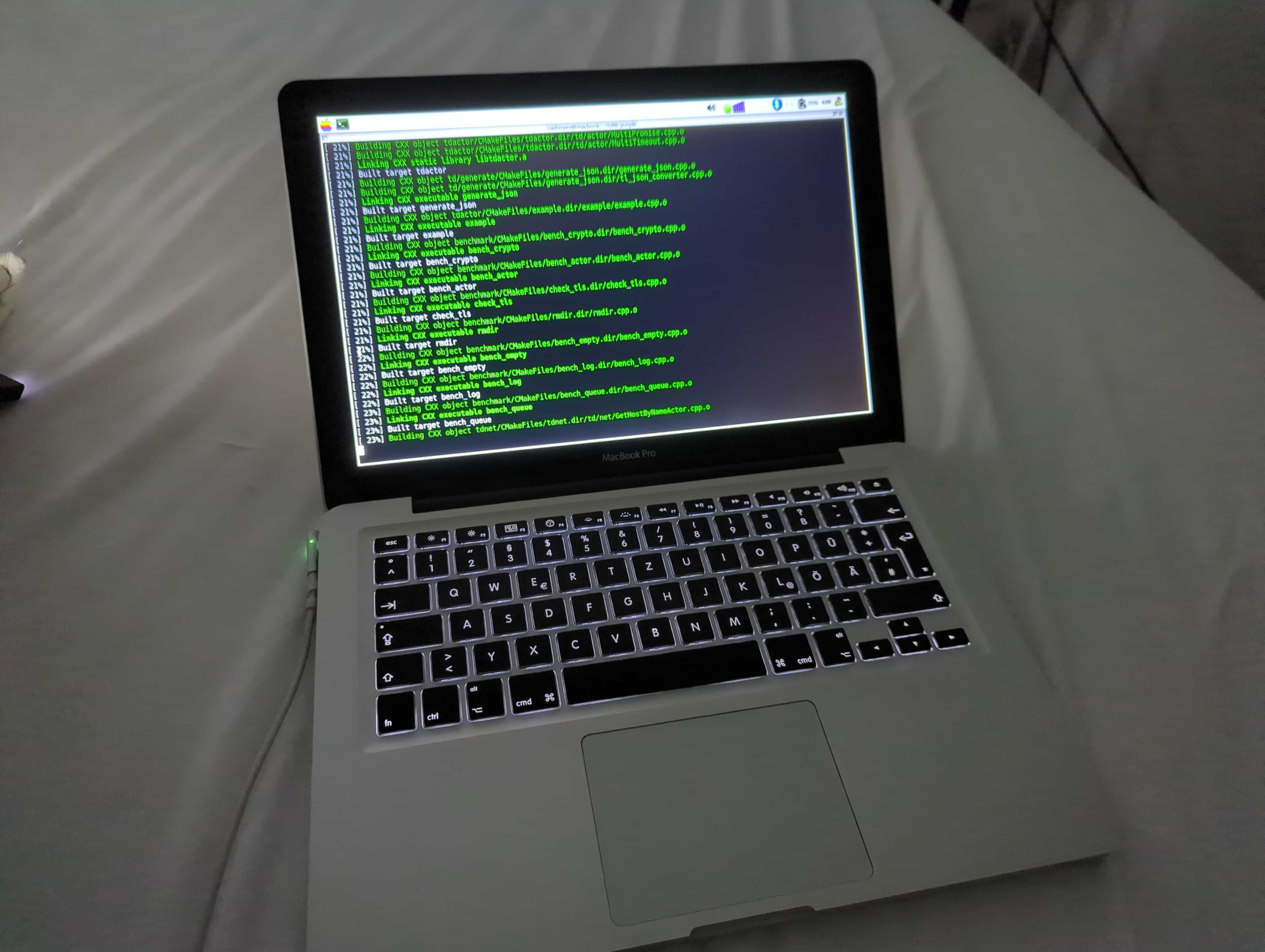
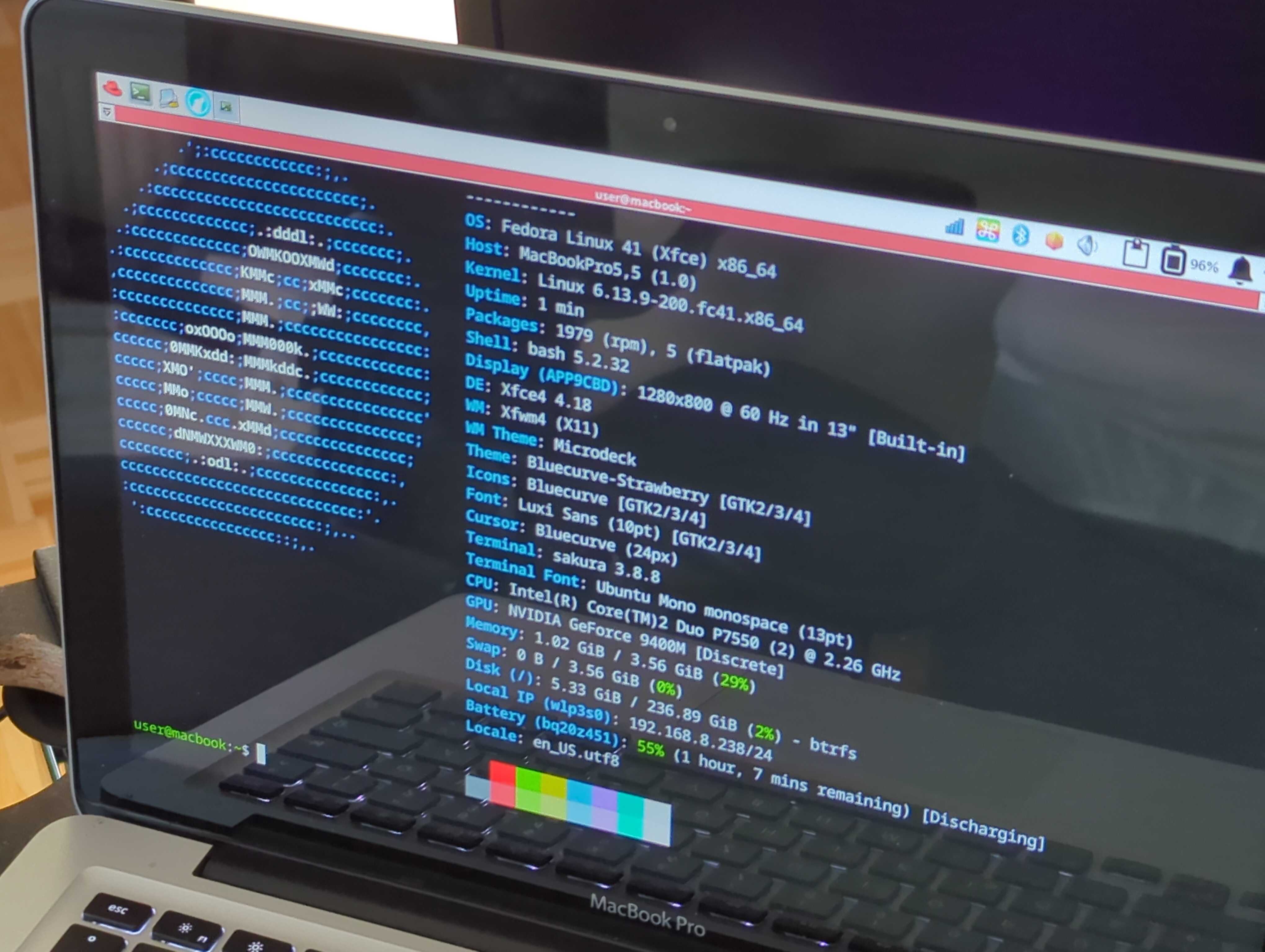
TLDR
Nuke Mac OS and install MX Linux
With that being said -> Happy Hacking